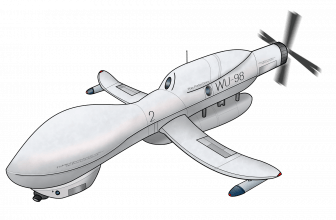10 BEST DRONES FOR EDUCATION THAT YOU CAN CODE AND CONFIGURE

For individuals who need to become familiar with drones and how they work, starting with the educational drone is an ideal decision, and it does not cost you a fortune! You can build them and codify them and have a good time flying them. Nowadays, a variety of models of educational drones can be accessed, regardless of whether you need to learn on your own at home or at school, or in college. Most professional drones available out there, have the best drone cameras, many sensors and they are very stable and are easy to maneuver. However, these drones are generally expensive and the vast majority of them can neither be coded nor configured So they are not the most impressive choice for educational objectives. In our article we will address some of the best drone models we believe are good for education, that you can code and build piece by piece. We will also try to incorporate some intriguing educational material, which will give you a better idea about drone technology. Find out more and read “Hоw Drоnеѕ Wоrk? & Whаt Iѕ Drоnе Technology?”
So let’s get started.
TABLE OF CONTENTS
1. WHAT ARE THE BEST DRONES FOR EDUCATION?
First of all, it is worth noticing that educational drones are very affordable. Learning about drones is not an issue anymore. There are a lot of programs, boot camps, and schools that can teach you, how to code them, how to build them, and how to fly them. Our research led us to believe that the following models are some of the best drones available on the market for 2021 that are latterly designed in consideration of the STEAM educational philosophy. This means that you can easily learn a lot about drone technology nowadays.
2. WHAT IS STEAM (SCIENCE, TECHNOLOGY, ENGINEERING, ARCHITECTURE, MATHEMATICS) EDUCATION?
STEAM Education is an approach that incorporates Science, Technology, Engineering, Mathematics, and the Arts to teach students how to solve problems through inquiry, logical thought, and collaboration. Students engage in hands-on research, take measured risks, and achieve success in problem-solving. The best educational drones on the market, as well as drone kits and their specifications, are listed below.
1. STEAM EDUCATION DRONES: Robolink CoDrone Lite & Pro
 Robolink 1 CoDrone Lite and Pro are two different types of drones. Robolink was created in 2012 with the aim of encouraging students all over the world to learn about STEM (Science, Technology, Engineering, and Math) subjects. Students will obtain a great amount of knowledge from this approach. Ultimately, they will be able to relate to the real-world activities they will be given. Apart from producing instructional drones, Robolink also offers a classroom learning portal with a large community network and a well-designed curriculum. They have two learning facilities in San Diego, California. Robolink can ship their product all over the world, which makes it easy to order either one, the CoDrone Lite or Pro.
Robolink 1 CoDrone Lite and Pro are two different types of drones. Robolink was created in 2012 with the aim of encouraging students all over the world to learn about STEM (Science, Technology, Engineering, and Math) subjects. Students will obtain a great amount of knowledge from this approach. Ultimately, they will be able to relate to the real-world activities they will be given. Apart from producing instructional drones, Robolink also offers a classroom learning portal with a large community network and a well-designed curriculum. They have two learning facilities in San Diego, California. Robolink can ship their product all over the world, which makes it easy to order either one, the CoDrone Lite or Pro.
Educational Drone: CoDrone Lite: You can communicate with the CoDrone Lite drone through Bluetooth (BLE) technology using your device (computer, tablet, phone) You can learn how to program drones using text-based coding in Python and also by using block coding in Snap explained in the CoDrone learning kit included in the package. You’ll be able to code your drone using Blockly after you’ve gained more programming skills.
Educational Drone CoDrone Pro: Note that the CoDrone Pro is identical to the Lite edition. You can use Arduino for this Pro model, which means you can use text-based coding in the Arduino coding environment. However, with the CoDrone Lite setup, it can also be used in the Python coding environment.
Specs for CoDrone: Flight Range: 160 feet (48 m) Flight time: 8 min Weight:3 ounces (37 g) Bluetooth:0 Gyro: 3 axis gyroscope, 3 axis accelerometer Sensors: Infrared, Optical Flow sensor, Barometer sensor
CoDrone Kits for the purposes of education: Robolink offers classroom drone kits, for the purposes of education.
What is in the packet? You will get 12 CoDrones, each one of them come with its own controller. Robolink recommended that every two students should use one drone. You can see in the following video CES 2018, where the programming languages for CoDrone
2. Robolink CoDrone Pro – EDUCATIONAL & PROGRAMMABLE DRONE KIT

Robolink CoDrone Pro is ideal for novices learning to program. It has the same features as the CoDrone Lite, but with a programmable remote.
Anyone who wants to learn how to code should use CoDrone Pro. The kit includes everything you’ll need to construct a programmable controller and drone. It comes with step-by-step instructions that will have you coding in no time.
Building and flying your CoDrone takes only 10 minutes. Learn how to create unique flight patterns and even compete against other CoDrones. It’s slim, light, and flies like a dream. It is ideal for usage indoors. It’s also Arduino-based, so you’ll be learning real coding as well.
3. UAV FOR EDUCATION: DJI Spark

DJI Spark is a tiny drone with the best technology and intelligent flight mode. This hobby quadcopter is equipped with a 2-axis mechanical hub and a camera for taking great pictures.
These educational drones can also be used for STEAM training, giving students a lot of knowledge that they can later use to build their quadcopter. The selfie drone automatically returns to the starting point when there is a loss of signal, low battery, or pressing the RTH button.
DJI Spark Specs:
- Weight: 66 lbs (300 g)
- Flight Time: 16 min
Battery Life: 1480 The DJI Spark has state-of-the-art technology and smart flight modes as a micro aerial drone. A 2-axis mechanical pin and a sensor capable of taking fantastic pictures are used in this Hobbyist quadcopter. This drone is perfect for STEAM education, where students may learn a lot and then make their own quadcopter. Another interesting future of this drone is; in case of signal failure, low battery level, or just by pressing the RTH button, the selfie drone returns automatically to the point of departure.
The Film Functions with Spark: The Spark is fitted with a 1/2.3-inch CMOS 12 MP FHD matrix. A high-angle lens is used in the drone camera setup (25mm focal length). Often students use this drone for STEAM training in universities. This model helps you take photographs in very high quality due to the fact that:
- The latter has an f/2.6 opening.
- High-quality optics with enhanced UltraSmooth technology guaranteeing brightness and shooting stability, without distortion or noise.
- Video transmission of 720p can be immediately distributed over a wireless HD Wi-Fi device at a distance of up to 1,2 miles (2 km).
Battery System for DJI Spark: Driven by a 1480mAh (only weigh 95g) lithium polymer battery, this mini drone supports 12 intelligent methods of defense. The battery device will control the charge level autonomously and keep the user updated about when the device will return to the starting point. The flight lasts 16 minutes, and the drone can be charged in 80 minutes with the included USB cable.
Smart Control by DJI Spark: The developer has created the QuickShot mode to quickly capture a video clip with this famous mini-drone. The drone takes one minute to film and then cuts the footage from the picked frames. In this mode, one of four automatic presets can be selected: With the camera pointed downward, the plane goes vertically forward. The photo, which shifts from a near-to-a larger one, displays the atmosphere of the main goal shoot. It gains altitude and spirals around the target. The drone flies up and keeps the target in the center.
- The target is flown mAh
- Max Speed: 31 mph (50 kph)
- Sensor Size: 1/2.3″ CMOS
- Video Transmission: 720p 30 fps
4. BEST AFFORDABLE DRONE FOR EDUCATION: Sky Viper e1700
 If you want to learn more about drone parts, how to make your own quadcopter from scratch, SKY Viper e1700 is a really good pick. The drone is suitable for beginners and is fairly priced. In this package, you will get everything required to construct a drone step by step from scratch.
If you want to learn more about drone parts, how to make your own quadcopter from scratch, SKY Viper e1700 is a really good pick. The drone is suitable for beginners and is fairly priced. In this package, you will get everything required to construct a drone step by step from scratch.
The Sky Viper e1700 control panel consists of drone racing platforms, allowing drones to achieve speeds up to 25 mph (40 km/h), which are more than sufficient for teaching and
draining with drones.
Educational Advantages of the Sky Viper e1700: This drone model includes the following features which could be used in STEAM education. Dual Flight Modes: The Viper e1700 has both manual and automated flight modes. The drone’s automated flight mode enables it to maintain its altitude held hands-free, allowing you to control it by flying forward, backward, or sideways while remaining at the same height. Auto Launch & Landing: With one single button, you can send your drone into the sky or make it land. This is a very simple and useful function. One-Touch Stunts: Simply pressing and holding the left controller makes your drone perform flips.
Drone Kit for Sky Viper e1700:
- 4 green propellers, 4 motors
- USB Charger for LiPo batteries
- Housing for antennas
- 2 pro-style sticks with 4 blade guards
- Instructions Manual
- screws and a screwdriver
- Power and stunts Buttons
- Bottom and top covers
- Flight controller’s board
- Drone Frame
- Circuit board for the transmitter
- Sensitivity switch
- Battery compartment insert, cover, and tray
- 2 arm covers (red and green)
- 2 joystick thumb pads and covers
- Housing for the front and rear controllers
The Sky Viper e1700 has a really low price, making it a perfect opportunity to get this educational drone with a lot of components that will teach you everything you need to know about quadcopters. It includes a drone kit.
- Sky Viper e1700 Specs
- 75 g in weight
- Flight Time: 7-10 minutes
- Maximum Speed: 25 miles per hour
- Battery: 650 mAh, 3.7V
5. STEAM DRONE FOR EDUCATION: DJI Ryze tech Tello edu
 The DJI Tello EDU is a one-of-a-kind programmable drone built specifically for the STEAM (Science, Technology, Engineering, Arts, and Mathematics) framework. You can learn programming languages like Swift, Scratch, and Python quickly and easily with it. This model can also include instructor guidance, a range of learning applications, and educational materials, making it a cutting-edge learning platform for schools and other educational institutions. It is the beginner’s best programmable drone. DJI collaborates with partners around the world to create high-quality instructional materials in order to provide the most effective and comprehensive solution to the education system. The Swift Playgrounds app, which can be downloaded to the iPad and offers free access to the Tello Space Traveler training course, is also available to users.
The DJI Tello EDU is a one-of-a-kind programmable drone built specifically for the STEAM (Science, Technology, Engineering, Arts, and Mathematics) framework. You can learn programming languages like Swift, Scratch, and Python quickly and easily with it. This model can also include instructor guidance, a range of learning applications, and educational materials, making it a cutting-edge learning platform for schools and other educational institutions. It is the beginner’s best programmable drone. DJI collaborates with partners around the world to create high-quality instructional materials in order to provide the most effective and comprehensive solution to the education system. The Swift Playgrounds app, which can be downloaded to the iPad and offers free access to the Tello Space Traveler training course, is also available to users.
How can you develop your Programming Skills with Tello EDU Drone? Students will be able to become real developers, submerged in the depths of artificial intelligence, using a modern generation of development tools (SDK 2.0), and research areas like object recognition, object following, 3D reconstruction by scripting, computer vision, and other creative technologies. With the DJI STEAM software, you can program multiple Tello EDUs to fly with just one unit. You can create a program that allows a fleet of drones to fly over flight cards and perform flips and other acrobatic maneuvers.
Other advantages of Tello EDU for school use include:
- The use of commutator motors (low rotation speed), machine shutdown when a foreign object enters.
- Reliable shielding and secure positioning ensure the safety of the DJI Tello EDU.
- The quadrocopter’s small size and weight allow it to be used in classrooms.
- Swift, Scratch, and Python are programming languages that can be taught to students in elementary and high school. The educational kit is intended for a class of 10 to 15 students.
Components included in the Tello EDU Box?
- 5 DJI Tello EDU quadcopters
- 10 propeller spare sets (4 pcs. )
- 15 rechargeable batteries
- 5 battery charging hubs
- 5 additional propeller guards
- 20 programmable flight cards1 case
Tello EDU Drone Specs:
- Flight Time: 13 min
- Flight Distance: 300 m
- Camera: 5 Mpx
- Auto takeoff & landing
- Multiple flight modes
- Video: 720p HD transmission
- Low battery protection
- Vision Positioning System
- Multiple flight modes
- Special development kit
6. EDUCATION DRONE KIT: Eachine E85

The Eachine E58 quad-copter is fitted with horizontally positioned collector-type motors and transmits the torque via the gearbox. Since it is very easy to use, even for beginners, this drone can be used for educational purposes by students. The package comes with two options: 480P (optional) and 720P, which specify the resolution of the drone’s camera.
Camera & FPV For Eachine E58: The E58 can also be fitted with two types of cameras, depending on your setup, 0.3MP/2MP. As mentioned above. The high-quality camera is fitted with an exponentially large FOV of 120°,
ideally suited for FPV flight. The camera works with a Wi-Fi video transmitter to ensure FPV travel, sending an image from the camera at a frequency of 2.4GHz. The main drawback of this drone is that the video communication frequency corresponds with the radio control frequency.
Charging details for Eachine E58: The battery is charged from one end (micro-USB) of the supplied USB cable and from another to the USB socket. A red LED lights up on the battery when attached, signaling that charging has started, and it stays constant until the battery is charged. In general, the charge time corresponds to the figures shown in the description, which is 1h10min.
What components included in the Eachine E58 Box?
- Eachine E58 Quadcopter
- Control equipment
- Battery 3.7v 500mAh LiPo
- Two × spare rotors (CW/CCW)
- Four rotor protectors
- USB cable for charging drone battery
- driver
- User Manual
Eachine E58 Specs:
- Operating frequency range: 4GHz
- Number of channels: 4
- Headless mode: yes
- Back to hardware: yes
- Stabilization: 6 axis gyroscope
- Maintain altitude: barometer
- FPV flight: over WiFi at 2.4GHz
- Automatic take-off and landing: yes
- Drone Power: 7v 500mAh LiPo
- Power supply: 3 x 1.5 AA
- Flight time: 7-9 minutes
- Charging time: 60-70 minutes
7. BEST CODING EDUCATIONAL DRONE: Mambo Fly Parrot
 The Mambo Fly Parrot is characterized by its functionality. It has a smart autopilot system, strong sensors, and a sophisticated flight controller, which makes flying very fast. This drone is very good for STEAM training purposes because of these features. This programmable drone is incredibly good.
The Mambo Fly Parrot is characterized by its functionality. It has a smart autopilot system, strong sensors, and a sophisticated flight controller, which makes flying very fast. This drone is very good for STEAM training purposes because of these features. This programmable drone is incredibly good.
Additional Equipment for the Parrot Mambo: Parrot’s Mambo stands out from other drones with its two tiny diodes on the front arranged like a pair of eyes; however, it is more reassuring with its eyes illuminated in green (sufficient battery level) rather than red (low battery level) (low battery or error). This educational drone features a unique Smart Block device for connecting accessories to the drone. A grabber, a cannon, or just An FPV camera, are all possible additions. The Parrot Mambo drone is ideal for students to play with and learn to program.
Technology for Flight and Gyroscopes: With a click of a button, the Mambo takes off and stabilizes about 1 meter above the surface. You may also activate an option to enable it to take off from your hand by throwing it upwards. However, if there is a slight breeze, the drone’s stability approaches its limits, and it is safer to hold the handset or joystick in hand to adjust any tumbles. For perfect flight stability, this drone also includes a three-axis accelerometer, a three-axis gyroscope, and an Inertial Measurement Unit.
Camera Specifications and Quality: A front camera is not included with the Mambo Fly drone by default, but it is available as an option in the FPV pack. The drone does, however, have a small camera on its bottom, which is mostly used to steady it by shooting the ground at 60 frames per second. Despite its low-resolution camera, it can take images with a resolution of 640 x 480 pixels. A 550 mAh LiPo battery is included with this model. The drone activates an alarm after 8 minutes of flying indoors, and its diodes begin to blink red, and the drone begins to land automatically as its battery runs out of power.
What is Parrot Education for Drone Programming? The Parrot has launched Parrot Education to help the drone community and develop the drone’s education network around the world. This will give children from elementary school to Ph.D. students a new aerial experience and a better understanding of how drones function. DJI has collaborated with the best coding platforms to make it easier for drone owners to program their aircraft.
What is the Parrot Mambo Fly Specs?
- Flight Time: 8 min
- Battery: 550 mAh / 2.4Wh
- Weight: 22 oz / 63 g
- Range: 200’ / 60m
- Charge Time: 2 hours
- Connection: USB
8. RADIOLINK F121 FPV

The Radiolink F121 FPV is perfect for drone competitions, training, and teaching. It is one of the best modular educational drones on the market.
WHAT IS NOTICEABLE?
- It can fly sensitively over obstacles.
- It has a high level of anti-interference capability.
- It comes with 2 batteries
- It supports trainer function, meaning the coach can take over the remote controller of the student.
WHAT IS INCLUDED IN RADIOLINK F121 FPV BOX?
One F121 Drone
One T8S: RC Radio Transmitter (8 Channels)
One R8SM Receiver
One Monitor & one Monitor Holder
Two Batteries: 3.7V 660mAh Li-po each
One Toolkit Set and one Spare Paddle Set
One Light LED for night vision
One Battery Charger (CM120 )
One USB Cable
One Carry Bag & one User Instruction
9. IS IT A GOOD DRONE FOR EDUCATION?: Hubsan H110D

The Hubsan H110D quadcopter package includes a miniature quadcopter and a large control panel, USB charger, extra screws, and instruction manual. But it doesn’t include a memory card, so you’ll have to purchase one separately. Another drawback for this educational drone is the mainboard that holds all of the drone’s components, including the engines. We’ll count this as a negative because, in the event of a major crash, the whole board will need to be replaced. A protective frame hides the internal components (camera, charger, receiver, and transmitter).
The motors can be quickly removed, but soldering is needed. Like other drones of this type, the battery is incorporated into the chassis (without the possibility of quick replacement). A small power switch is located on the back
of the drone, just under the charging connector. The manufacturer has fitted the quadric with multi-colored propellers and LED backlighting for improved pilot orientation (front/back).
Drone Camera: The Hubsan H110D FPV camera is built into the body and has a very narrow viewing range, making FPV control more difficult. This is also suggested by the fact that the video is stored on a memory card (microSD card sold separately) that is mounted in the control equipment slot rather than the drone’s slot. The video resolution recorded is 1280 720p (HD). AVI is a video capture format.
Remote Control: The Hubsan H110D quadcopter comes with the most standard control equipment used on all HUBSAN drones capable of FPV operation. The remote control’s large size and the built-in 10cm FPV display are the first things that catch the eye.
What is the Hubsan H110D Specs?
- Broadcasting a video stream at a 5.8 GHz analog frequency without any delays
- FPV camera with HD resolution (720P)
- Headless mode is a mode that you don’t have
- Gyroscope with six axes
- Indoor and outdoor flights
- 4GHz control panel with LED backlight and built-in 4.3-inch display
- Duration of flight: up to 6 minutes
- Range of flight: up to 50 meters
10. EDUCATIONAL AND PROGRAMMABLE DRONE KIT :Robolink CoDrone Mini

The CoDrone Mini is a small drone. It’s a more affordable drone with a smaller size. This drone is ideal for younger audiences who are interested in learning about drone programming because it has smaller propellers, the ability to rotate, a rounded frame, and a lighter form factor.
It’s also an excellent first drone.
CoDrone Mini is aimed at younger viewers who want to learn the fundamentals of coding.
You can either use the included remote to control it or learn to program it using Blockly.
You can, understand how remotes work, learn about flight commands, program specific flight patterns.
Educational: The CoDrone Mini is a fun, educational, and programmable drone that teaches the fundamentals of coding and robotics to younger audiences. It comes with all of the required tools, tutorials, and resources to assist you in getting started and to inspire you to continue learning.
Drones 101: The CoDrone Mini is a miniature drone that is smaller than the Pro/Lite. It can be programmed in Blockly to fly in patterns, manipulate the lights, and even flip. It’s a fantastic way to learn simple coding principles and then watch your code take off.
Economical: We recognize that robotics can be costly and seem high-risk due to their fragility.
Affordability: CoDrone Mini provides a safe and durable alternative at an affordable price.
Compatibility: The CoDrone Mini is an excellent beginner drone that works well with both Blockly and Python programming. It also works on Chromebook, Mac, and PC, which is making it extremely flexible for those interested in learning the fundamentals of coding drones.
What is noticeable? It has 5 minutes of flying time and takes 40 minutes to charge, and It comes with a free online tutorial.
3. FINAL THOUGHTS
We examined all of the famous educational drones currently on the market.
These drone models will teach you a lot about the drone, how it operates, what pieces it has, and how to configure it. STEAM training is becoming more common around the world, but we must always keep our eyes open to keep up with nowadays continuously changing technologies.